Francis Rubio

A web designer, developer, and educator from the Philippines
Dartegnian.comA webring of Filipino people with websites.
Your website can be about anything. It can be your online portfolio, or be about design, development, architecture, medicine, cross-stitching, knitting, puzzles, travelling—anything (but only safe for work)!

A web designer, developer, and educator from the Philippines
Dartegnian.com
Multi-disciplinary software engineer & full-stack web developer from the Philippines building products that excel in quality and innovation.
Dartegnian.comAn online diary of a lady’s misadventures in two worlds
Dartegnian.com
Documenting things learned. Sharing some thoughts.
Dartegnian.com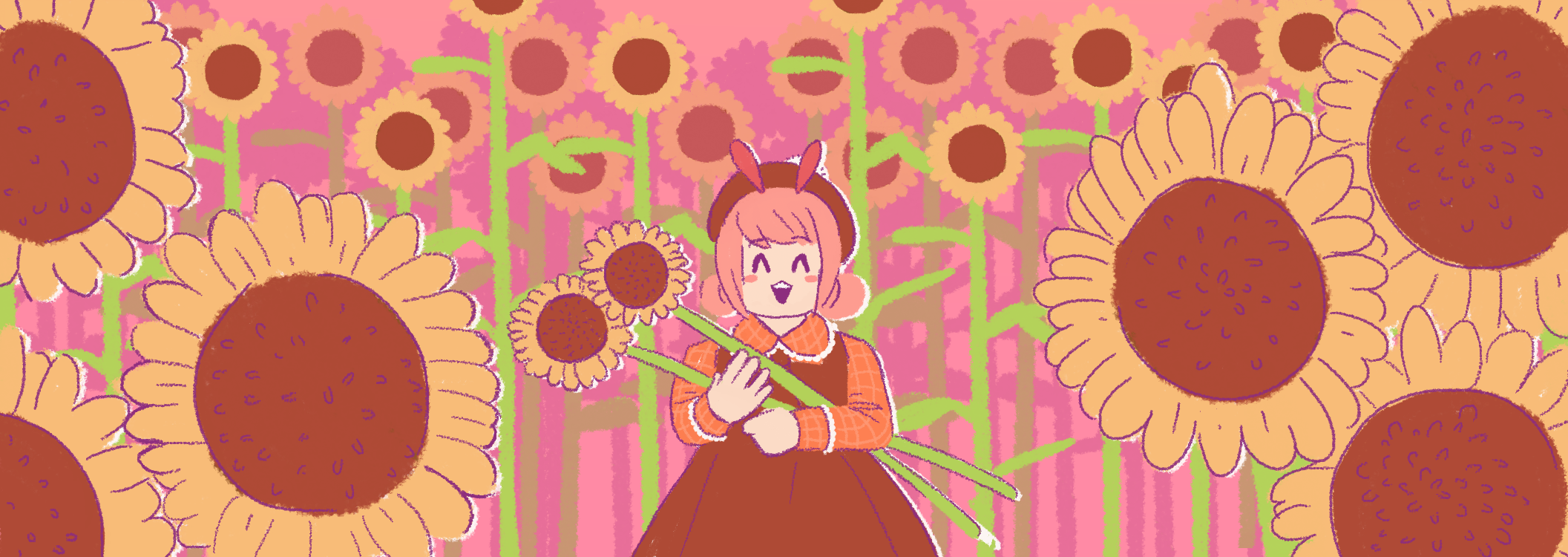
🦑 WARNING: site content may be marked for containing blood, violence, or horror imagery
Dartegnian.compersonal website playground fun zone!
Dartegnian.com
Biyori
neocities.org
to oblique lair
Dartegnian.comManila-based full-stack web developer and CS graduate.
Dartegnian.com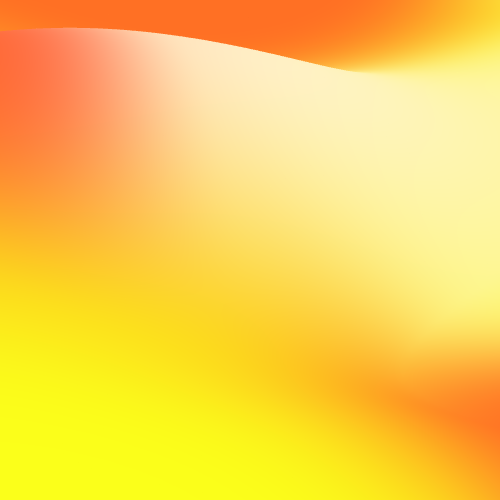
Kidlat News is a low-bandwidth, text-only news satire website, with a focus on Philippine news and current events.
Dartegnian.com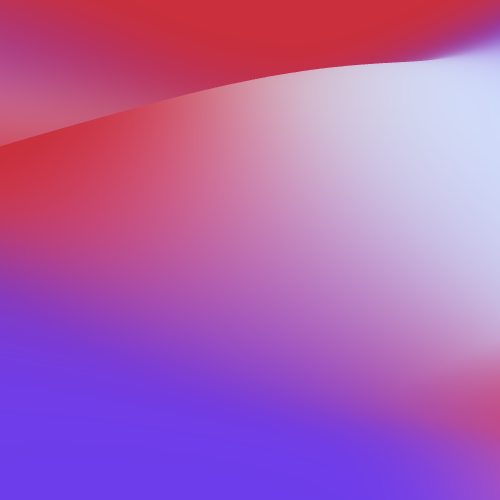

UNDER CONSTRUCTION!
Dartegnian.com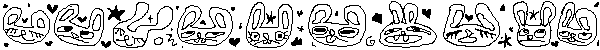
Hellllooooooooooo!!!
Dartegnian.com
Making the unforeseeable future foreseeable. This is the official website of AGR, by Alexis himself!
Dartegnian.com
this is my art/art ko nandito
Dartegnian.com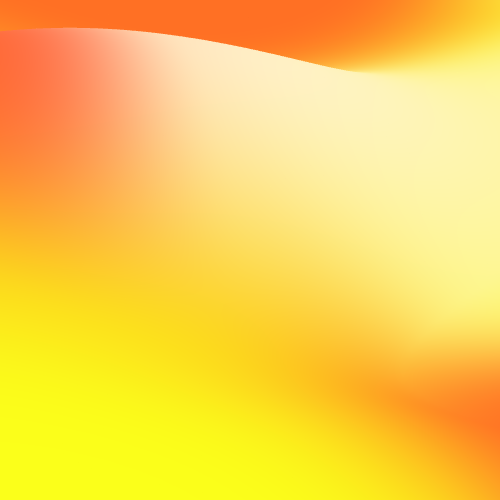

help me feed my children bruh
Dartegnian.com
Software Engineer from Philippines. Linux connoisseur. Digital freedom is what I fight for.
Dartegnian.com
a website
Dartegnian.com
Website for me to scream into the void to
Dartegnian.com
Not everything here is final. I might mess with colors, layout, or even rewrite everything from scratch.
Dartegnian.com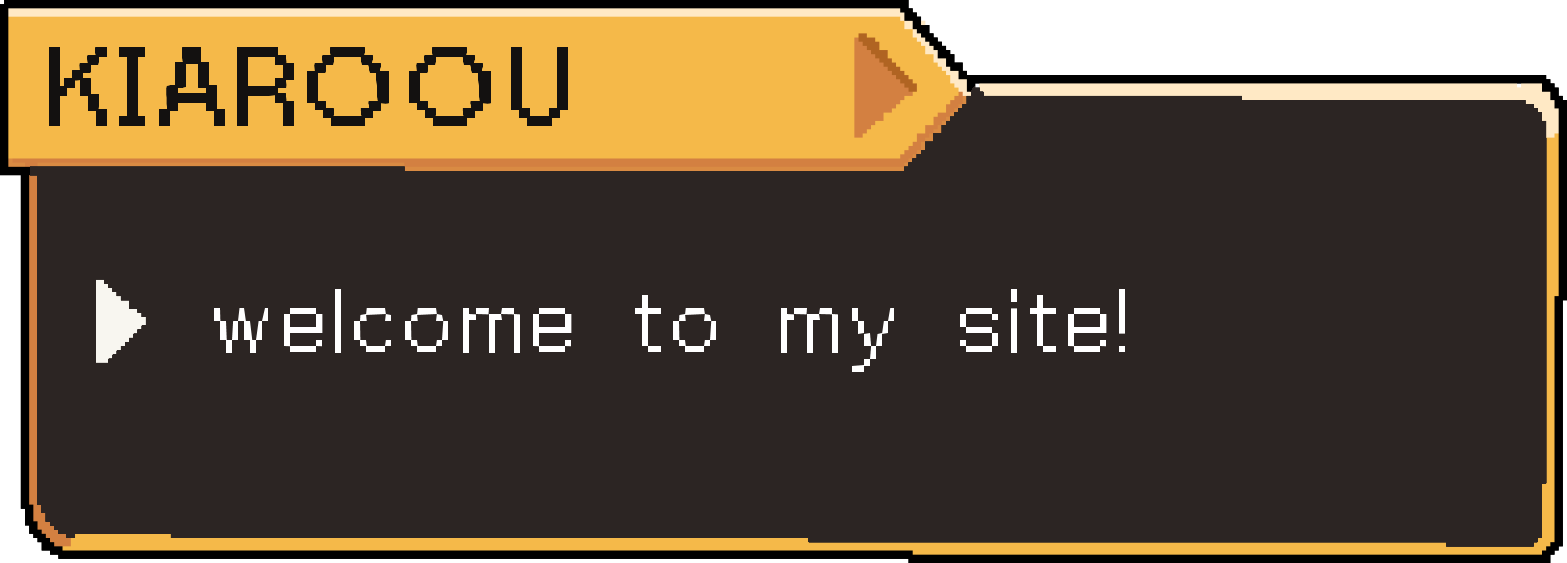
before you go and press continue below: I, kyotani, the author of this website, had to warn you with the content that may not be in your comfort level. this website contains profanity and violence at a maximum, whilst only allowing 17+ content or below. we have a terms of use page that you can take a look at after this page below, so we encourage you to read it. at least don’t ignore that, it’s very important so that you’ll understand the strict policies against NSFW content involving Hananezumi HQ and The Hananezumi Project. remember; i don’t wanna see Kyoko and Azume doing... stuff, because that’s against my wellbeing.
Dartegnian.com
welcome to my website!!!
Dartegnian.com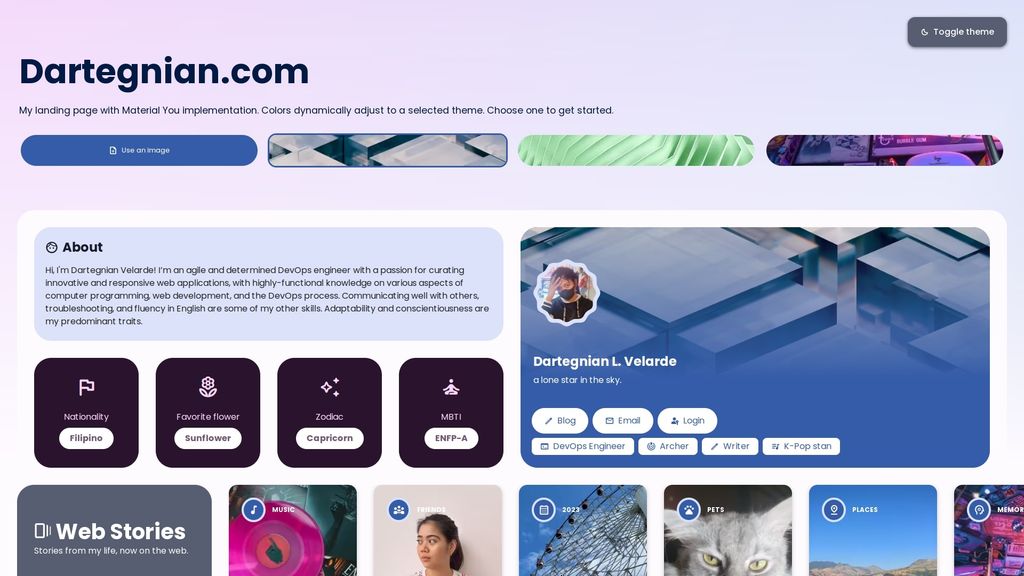
The website and home page of Dartegnian Velarde—dartegnian.com. Includes a mood calendar, journal, MBTI, and other info.
Dartegnian.comA community of sites around a common topic, also known as a webring. Each member includes a badge on their site that links to the previous and next sites in the ring. Kids in the 90s used to love it!
Max Boeck
You can join the webring if…
If you satisfy these conditions, you're mostly good to join. However, we reserve the right to deny your request to join if we see that your entry is unacceptable because of other reasons not listed here.
Go to the Pinoy Bloggers Github repository and open a pull request. Follow these instructions:
src/data/members.json, add your entry. You'll need to add the
following:
title: the title of your websiteurl: the URL of your websitefeeds: an array of your RSS feeds. You can leave this out if your
website doesn't have one. But if you do, these are what you need for each entry:
name: the name for this RSS feed.url: the url for this RSS feed.members.json:
[
…
{
"title": "Francis Rubio",
"url": "https://francisrubio.antaresph.dev/",
"feeds": [
{ "name": "Everything", "url": "https://francisrubio.antaresph.dev/feed.xml" },
{ "name": "Posts", "url": "https://francisrubio.antaresph.dev/blog.xml" },
{ "name": "Literature", "url": "https://francisrubio.antaresph.dev/literature.xml" },
{ "name": "Videos", "url": "https://francisrubio.antaresph.dev/videos.xml" }
]
}
…
]Fill out the following form so the admins can add you.
Once you're in the members list, add this widget anywhere in your site, preferrably somewhere that will be easily seen.
<webring-banner>
<p>Member of the <a href="https://webring.antaresph.dev">Pinoy Websites</a> webring</p>
<a href="https://webring.antaresph.dev/previous">Previous</a>
<a href="https://webring.antaresph.dev/random">Random</a>
<a href="https://webring.antaresph.dev/next">Next</a>
</webring-banner>
<script async src="https://webring.antaresph.dev/embed.js"></script>It will render this banner that links to the other members:
Member of the Pinoy Websites webring
Previous Random NextThe widget supports different color themes and both light and dark color schemes for each theme.
Add a scheme attribute to the <webring-banner/> element
that is either light or dark to force a color scheme for the
widget. If this attribute is not set, the widget will follow the system color scheme.
<p>This banner will follow the system color scheme.</p>
<webring-banner>…</webring-banner>
<p>This banner will always be light mode.</p>
<webring-banner scheme="light">…</webring-banner>
<p>This banner will always be dark mode.</p>
<webring-banner scheme="dark">…</webring-banner>This banner will follow the system color scheme.
Member of the Pinoy Websites webring
Previous Random NextThis banner will always be light mode.
Member of the Pinoy Websites webring
Previous Random NextThis banner will always be dark mode.
Member of the Pinoy Websites webring
Previous Random Next
The <webring-banner/> also supports multiple themes. Every theme has a
light and dark mode. To use a theme, add a theme attribute to the
<webring-banner> element and set it to one of the following values.
<webring-banner theme="serif">…</webring-banner>
<webring-banner theme="tron">…</webring-banner>
<webring-banner theme="coder">…</webring-banner>
<webring-banner theme="bading">…</webring-banner>
<webring-banner theme="trans">…</webring-banner>
<webring-banner theme="plantlike">…</webring-banner>
<webring-banner theme="borderline">…</webring-banner>Member of the Pinoy Websites webring
Previous Random NextMember of the Pinoy Websites webring
Previous Random NextMember of the Pinoy Websites webring
Previous Random NextMember of the Pinoy Websites webring
Previous Random NextMember of the Pinoy Websites webring
Previous Random NextMember of the Pinoy Websites webring
Previous Random NextMember of the Pinoy Websites webring
Previous Random NextMember of the Pinoy Websites webring
Previous Random NextMember of the Pinoy Websites webring
Previous Random NextMember of the Pinoy Websites webring
Previous Random NextMember of the Pinoy Websites webring
Previous Random NextMember of the Pinoy Websites webring
Previous Random NextMember of the Pinoy Websites webring
Previous Random NextMember of the Pinoy Websites webring
Previous Random NextIf you want to start your own webring, fork this project on Github and follow the instructions in the README.
Fork on Github